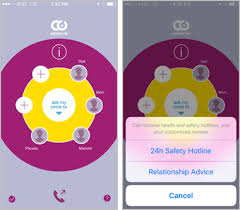Enhancing Personal Safety: The Rise of Personal Safety Apps
In today’s fast-paced world, personal safety is a top priority for many individuals. With the advancements in technology, the rise of personal safety apps has revolutionized how we can protect ourselves in various situations. These apps offer a range of features designed to keep users safe and provide peace of mind, whether they are walking home alone at night or traveling to unfamiliar places.
Key Features of Personal Safety Apps
Personal safety apps come equipped with a variety of features that can be activated in times of need. Some common features include:
- Emergency Alerts: Users can send out distress signals to designated contacts or emergency services with just a tap on their phone.
- GPS Tracking: Real-time location tracking allows friends or family members to monitor the user’s whereabouts and provide assistance if necessary.
- SOS Button: A prominent SOS button on the app interface enables quick access to emergency services in critical situations.
- Safe Walk: Users can invite contacts to virtually accompany them on their journey, ensuring that someone is aware of their movements.
- Crisis Text Line: Instant messaging features connect users with trained counselors or support services during times of distress.
The Importance of Personal Safety Apps
Personal safety apps offer a sense of security and empowerment to users, especially in vulnerable situations. By having access to immediate assistance and support at their fingertips, individuals can navigate challenging circumstances with greater confidence and assurance. These apps serve as proactive tools for safeguarding personal well-being and promoting a culture of safety-consciousness within communities.
Choosing the Right App for You
When selecting a personal safety app, it is essential to consider your specific needs and preferences. Look for apps that offer user-friendly interfaces, reliable functionality, and responsive customer support. Additionally, read reviews from other users to gain insights into the app’s effectiveness and reputation.
Ultimately, personal safety apps are valuable resources that empower individuals to take control of their well-being and security. By embracing these innovative tools, we can enhance our personal safety measures and create a safer environment for ourselves and those around us.
7 Essential Tips for Selecting and Utilizing Personal Safety Apps Effectively
- Choose a reputable personal safety app from a trusted source.
- Make sure the app has features like emergency calling, location sharing, and notifications.
- Familiarize yourself with how to use all the features of the app before you need them in an emergency.
- Keep your phone charged and the app updated for optimal functionality.
- Set up any personalized safety contacts or preferences within the app.
- Regularly test the app to ensure it is working correctly and that you are comfortable using it in an emergency.
- Consider privacy settings and permissions when using personal safety apps.
Choose a reputable personal safety app from a trusted source.
When considering personal safety apps, it is crucial to prioritize selecting a reputable app from a trusted source. By choosing an app that has been vetted and recommended by reliable sources, you can ensure that the features and services provided are trustworthy and effective. Opting for a reputable personal safety app not only enhances your sense of security but also reinforces your confidence in utilizing technology as a proactive tool for safeguarding your well-being in various situations.
Make sure the app has features like emergency calling, location sharing, and notifications.
When choosing a personal safety app, it is crucial to ensure that it includes essential features such as emergency calling, location sharing, and notifications. These functionalities are vital for immediate access to help in times of distress. Emergency calling allows users to quickly contact authorities or designated contacts with just a tap, while location sharing enables real-time tracking for added security. Notifications keep users informed and aware of potential risks, enhancing overall safety and peace of mind. By selecting an app with these critical features, individuals can proactively safeguard their well-being and respond effectively to emergencies.
Familiarize yourself with how to use all the features of the app before you need them in an emergency.
It is crucial to familiarize yourself with all the features of a personal safety app before an emergency arises. By understanding how each function works and practicing their usage beforehand, you can ensure a swift and effective response when faced with a critical situation. Being prepared and knowledgeable about the app’s capabilities allows you to make quick decisions and access help promptly, maximizing the app’s potential to keep you safe in times of need.
Keep your phone charged and the app updated for optimal functionality.
To maximize the effectiveness of personal safety apps, it is crucial to keep your phone charged and ensure that the app is regularly updated. A fully charged phone ensures that you can access the app’s features when needed, especially in emergency situations. Additionally, updating the app regularly not only enhances its performance but also ensures that you have access to the latest security features and improvements. By maintaining a charged phone and updating your personal safety app, you can optimize its functionality and reliability in safeguarding your well-being.
Set up any personalized safety contacts or preferences within the app.
Setting up personalized safety contacts and preferences within a personal safety app is a crucial step in maximizing its effectiveness. By designating trusted individuals as emergency contacts, users can quickly notify them in times of distress or danger. Additionally, customizing preferences such as location tracking settings and notification alerts ensures that the app aligns with individual safety needs and comfort levels. These personalized features not only streamline the user experience but also enhance the app’s ability to provide timely assistance and support when it matters most.
Regularly test the app to ensure it is working correctly and that you are comfortable using it in an emergency.
It is crucial to regularly test your personal safety app to verify its functionality and ensure that you feel confident using it in an emergency situation. By conducting periodic tests, you can familiarize yourself with the app’s features and responsiveness, allowing you to address any potential issues proactively. This proactive approach not only helps maintain the app’s reliability but also increases your preparedness and effectiveness in utilizing it during critical moments when your safety is at stake. Remember, practice makes perfect, and regularly testing your personal safety app can make a significant difference in enhancing your overall sense of security and readiness.
Consider privacy settings and permissions when using personal safety apps.
When utilizing personal safety apps, it is crucial to carefully consider the privacy settings and permissions granted to the app. By reviewing and adjusting these settings, users can control the access levels of their personal information and location data. Ensuring that only necessary permissions are granted can help protect sensitive data from potential misuse or unauthorized access. Prioritizing privacy when using personal safety apps enhances user security and instills confidence in the app’s ability to safeguard personal information effectively.